Sermon Shots Suite Updates – See What’s New!
July 2025

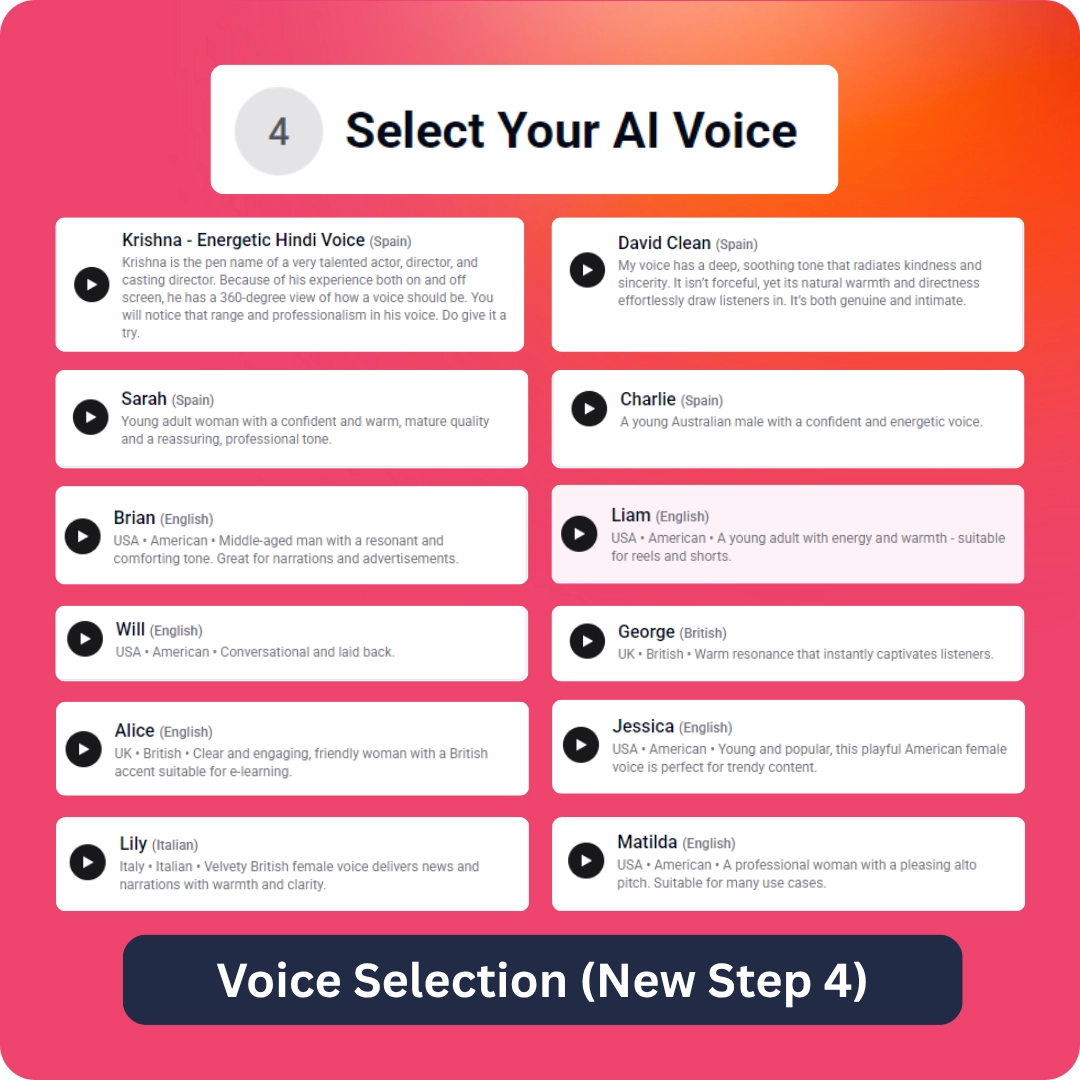

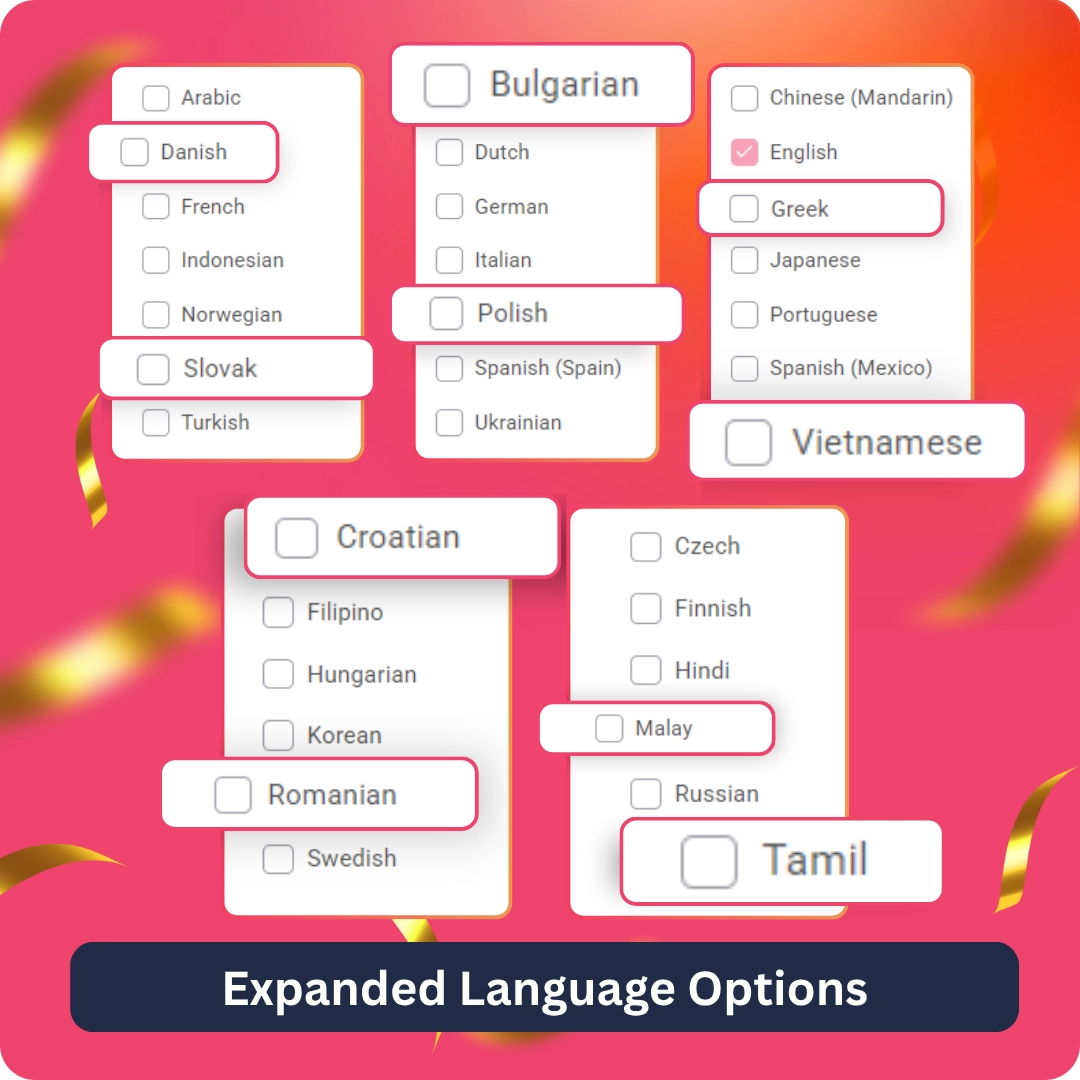
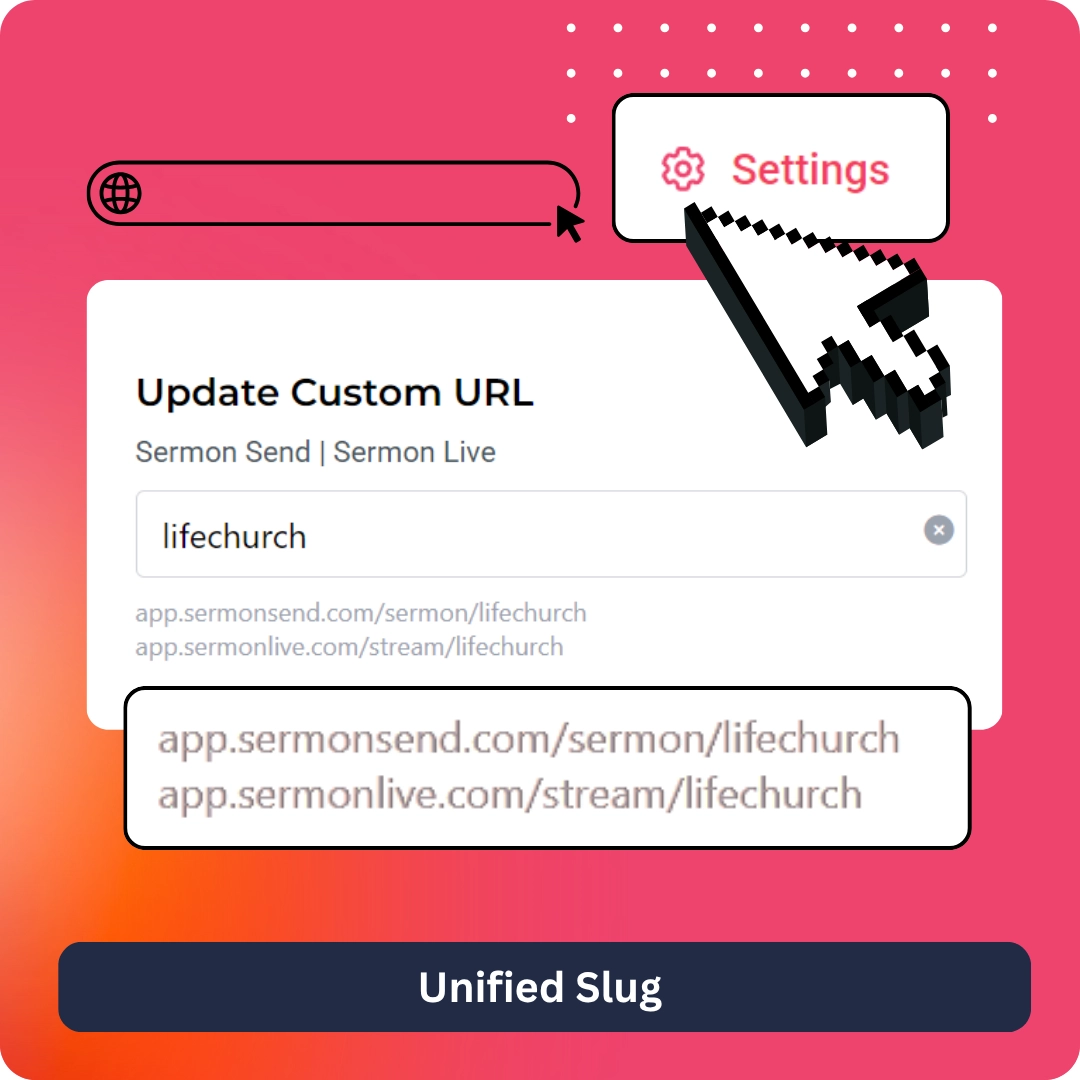
Voice Selection (New Step 4) – A new, streamlined UI for Step 4 lets users select AI voice options based on tone and accent. Available for audio-enabled plans and Platinum users.
Captioning for the Hearing Impaired – Now offering original-language captions for greater accessibility during sermons.
Expanded Language Options – More translated languages are now available, making your sermons more accessible to global audiences.
Unified Slug – Users now receive a randomly generated slug upon account creation, simplifying the setup process. The slug can be customized later via the “Customize” button next to the stream link.

Stay tuned for exciting new features!
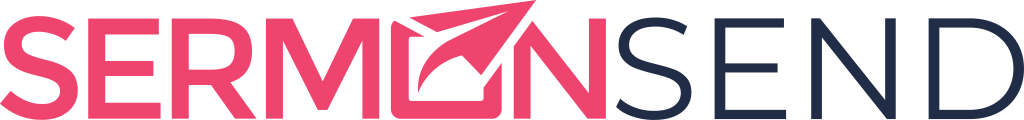
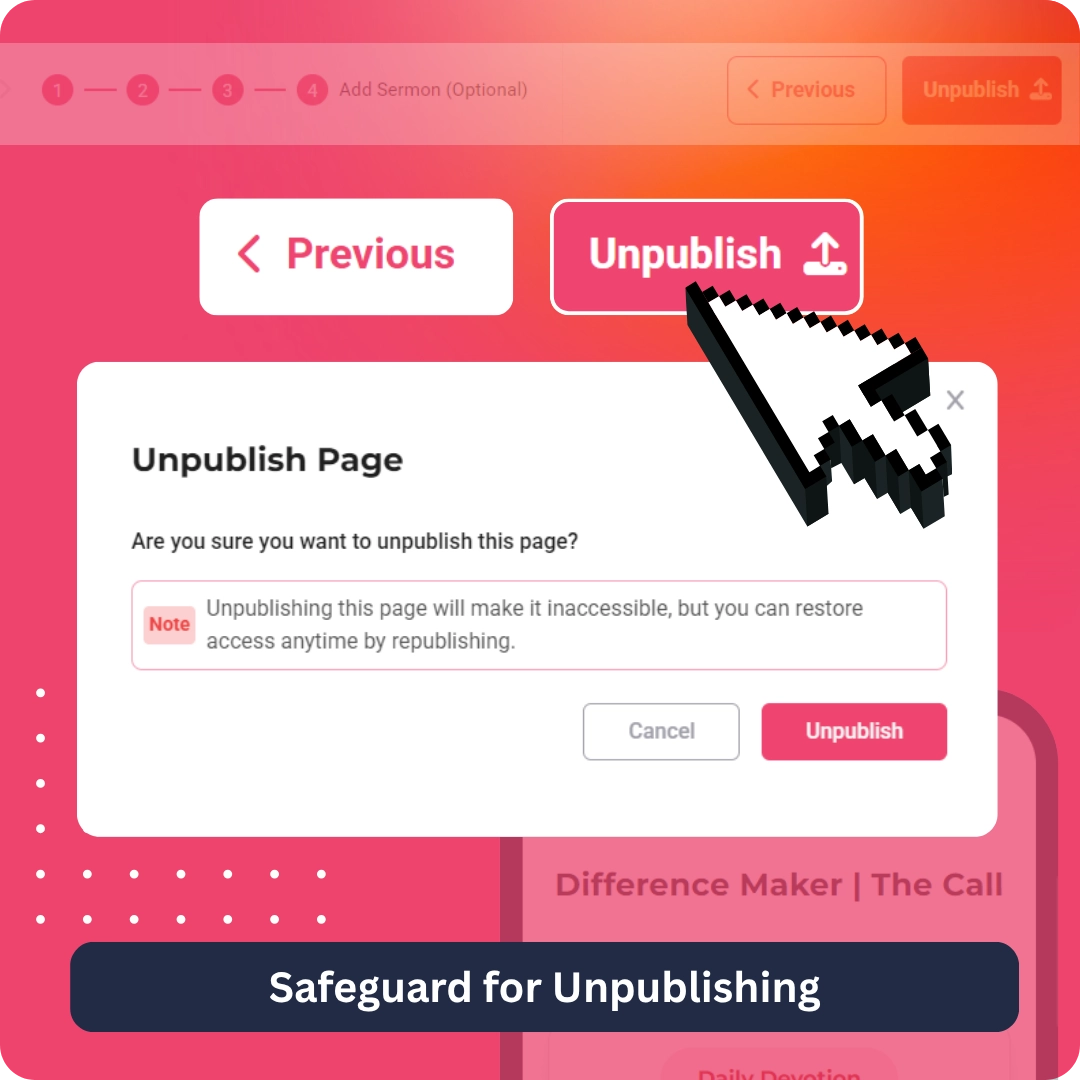
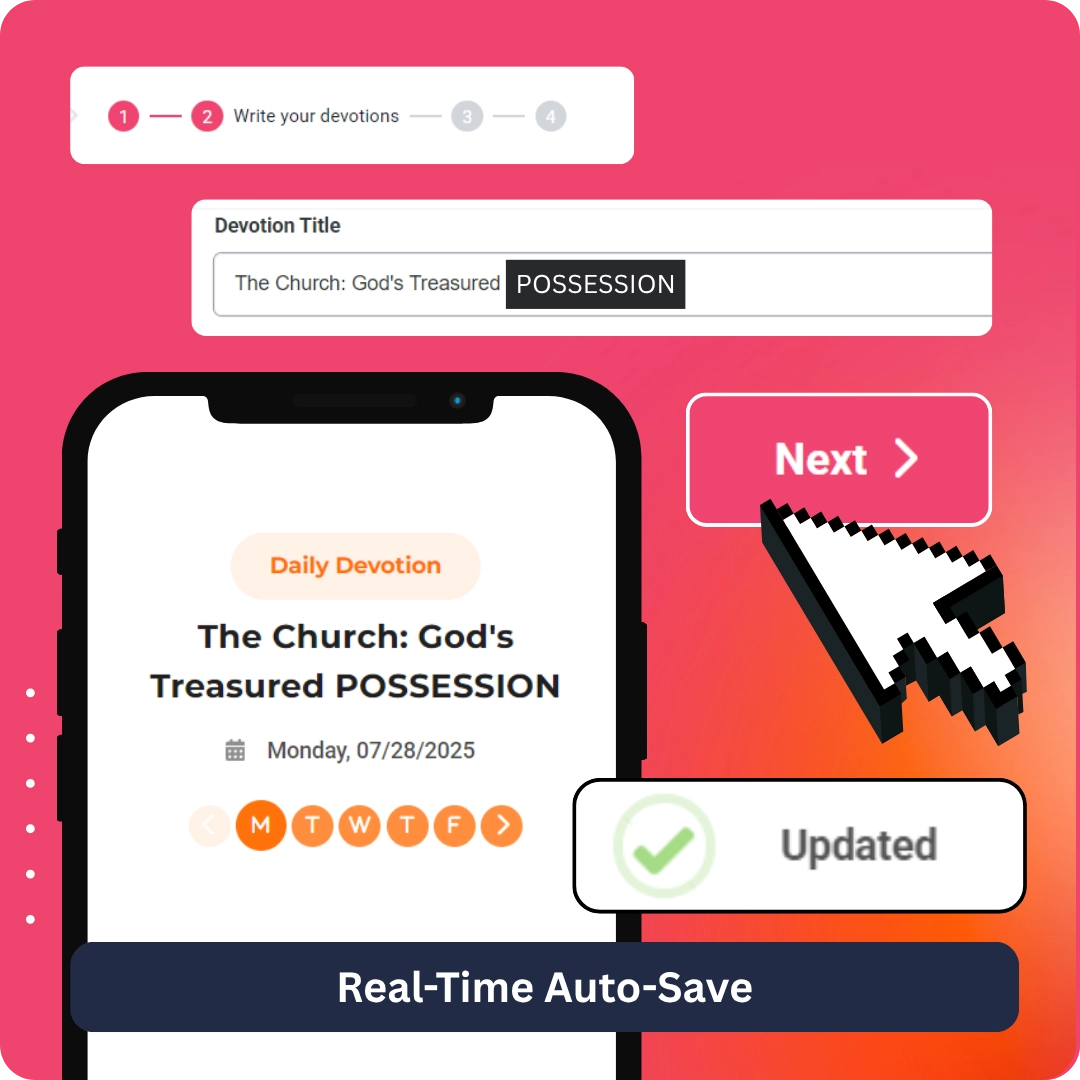
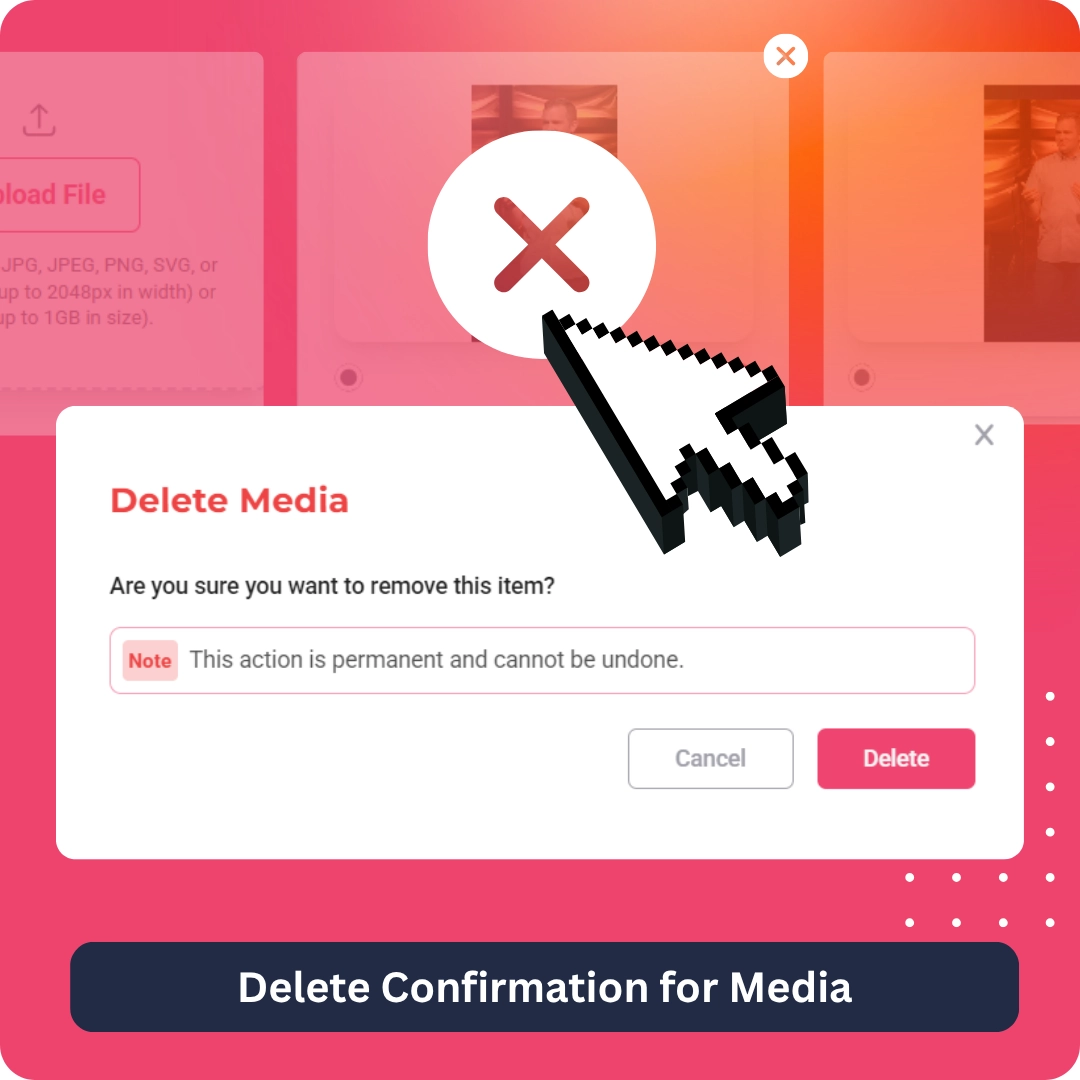
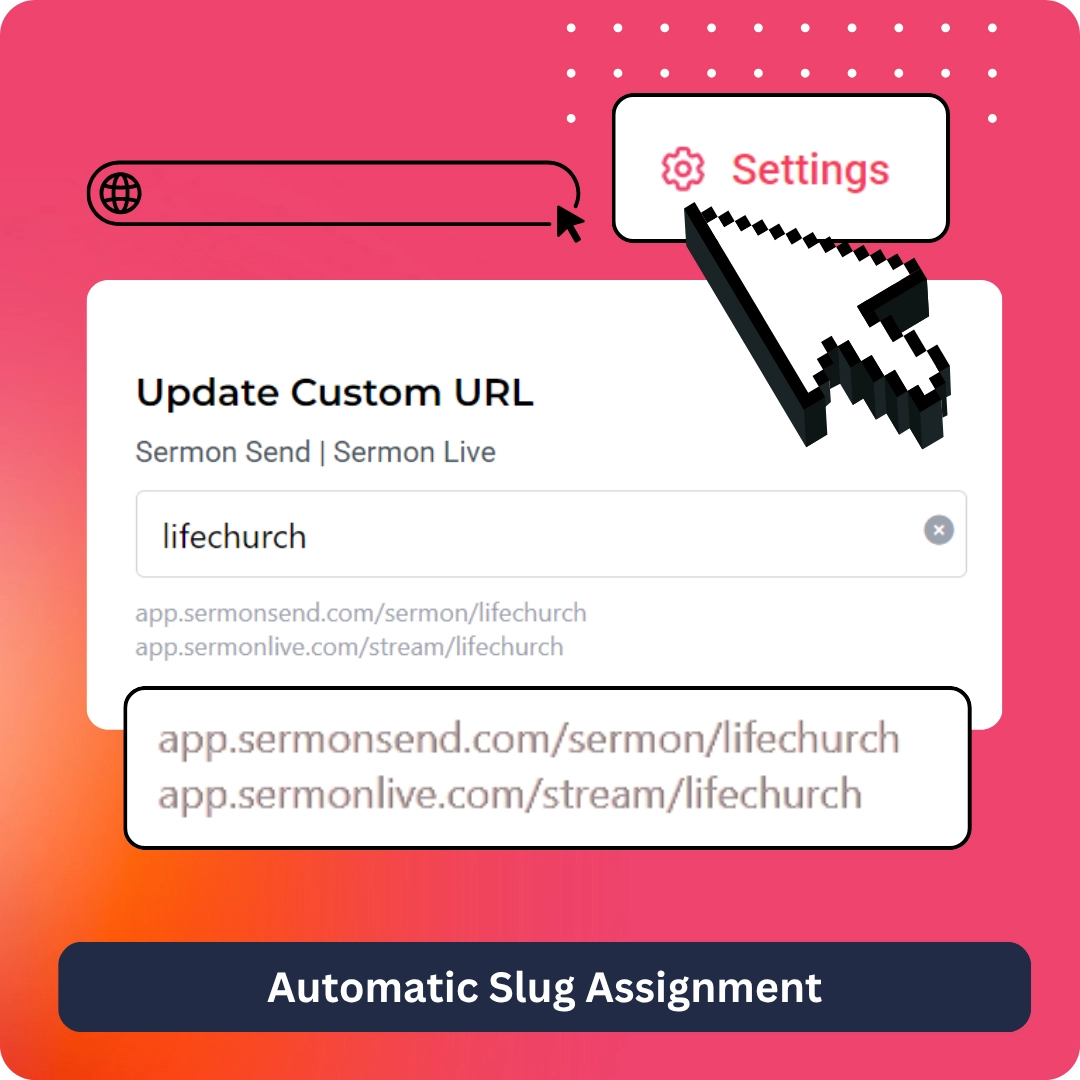
Safeguard for Unpublishing – Accidentally unpublishing is now less likely, thanks to a confirmation prompt before changes go live.
Real-Time Auto-Save – Every change you make in the editor is saved instantly, ensuring your work is never lost.
Delete Confirmation – A confirmation step now appears before any media is removed, preventing unintended deletions.
Automatic Slug Assignment – New accounts are now assigned a unique slug right away, making it faster to get started. You can still personalize your slug anytime using the “Customize” button next to your stream link.
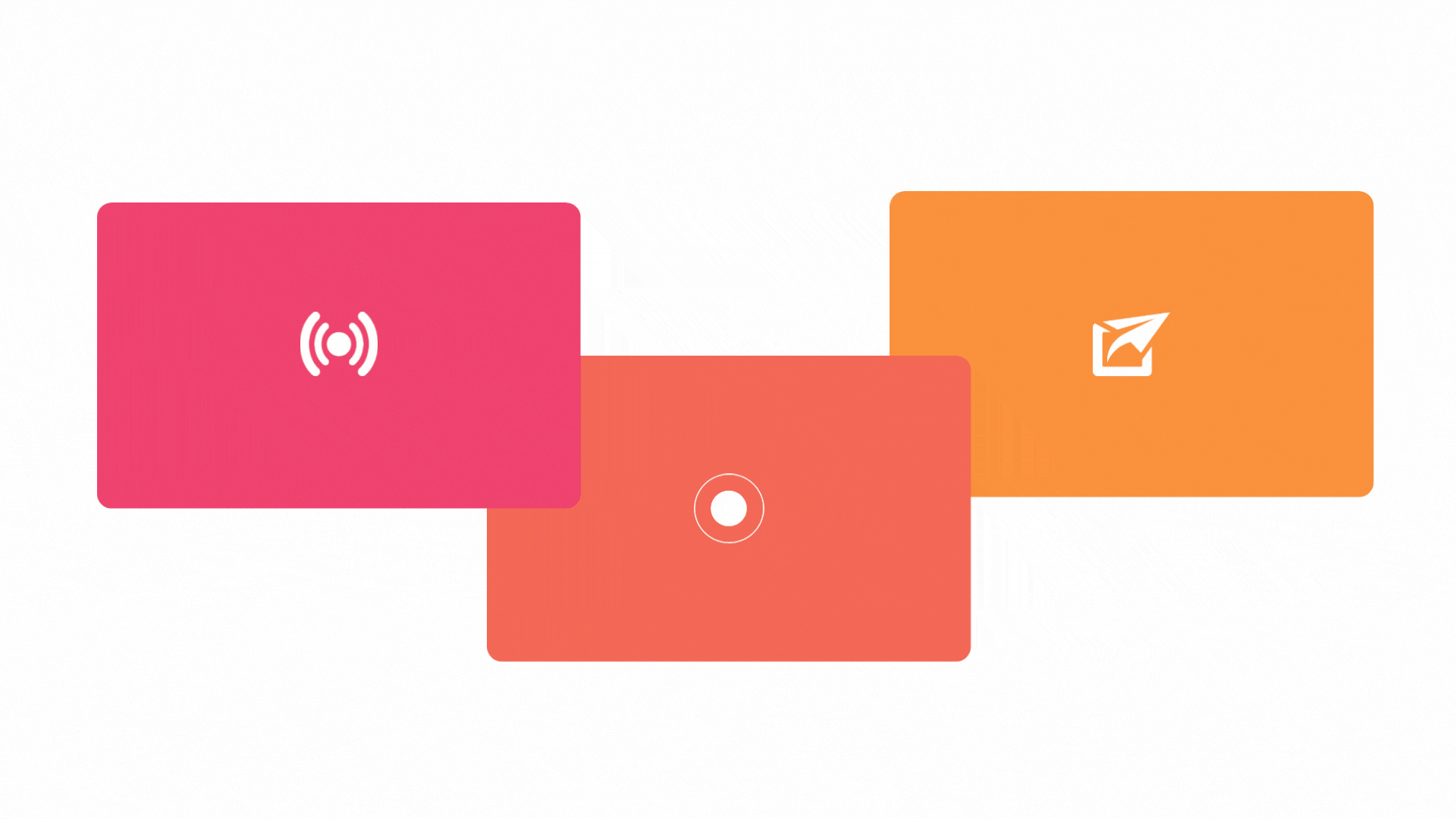
Sign Up for Sermon Shots Suite Updates
Take a look at the updates from the other months
June 2025
Sermon Live
- Sermon Live Official Launch – Sermon Live is now fully available! Deliver real-time text and audio translations to make every message accessible across languages.
Sermon Shots
Sermon Shots API – Automate your workflow with the new API:
- Upload sermons automatically
- Generate blogs, devotionals, transcripts, and summaries
- Retrieve AI-generated visuals
- Connect via Zapier or Make.com for seamless setup
Enhanced Editor Navigation – Breadcrumb navigation is now clickable in the editor, so you can jump between steps with ease and edit more efficiently.
Sermon Send
Smoother Sermon Creation Workflow– When creating sermons manually, users are now taken directly to the editor page, streamlining the entire process.
May 2025
Sermon Live
- Sermon Live Official Launch –Sermon Live is now live for everyone! Easily add real-time text and audio translations to your livestreams to reach a wider, more diverse audience.
Sermon Shots
- Resi.io Integration – You can now import videos directly from your Resi account into Sermon Shots for a faster, more seamless workflow.
- Trim Videos on Upload (Expanded) – Now fully rolled out to all users, this feature lets you fine-tune the start and end of your videos during upload, saving time and credits.
Sermon Send
- New Media Gallery for Sermon Send – Browse, manage, and reuse your uploaded media more efficiently with the brand-new Media Gallery inside SermonSend.
April 2025
- Trim Videos on Upload – Select your sermon’s exact start and end times during upload for more accurate content creation and to save on credits.
- Sermon Live Early Access – Early access to Sermon Live is now available, helping churches offer real-time text and audio translations for more accessible services.
- Delete Uploaded Fonts and Music – Keep your projects organized by easily deleting uploaded fonts and music directly within the editor.
- AI Camera Crew V2 Released – Enjoy smoother tracking, improved framing, and enhanced video quality when creating sermon clips using AI Camera Crew.
- Link Your Sermon Pages to Your Website – Seamlessly connect your Sermon Send pages to your church’s domain for a fully branded experience without additional complexity.
- Easter Templates – Fresh new video and image templates designed to help you share Easter messages and highlights with maximum impact.
March 2025
- Download AI Content as PDF – You can now download AI-generated content; including discussion guides, blogs, and 5-day devotionals—as polished PDFs for easy printing, sharing, and storing.
- Download AI Content as HTML – Prefer to publish directly to your website or blog? Export your AI content as HTML for seamless formatting and web-ready presentation.
- Vertical Image Sizes for Instagram – Stay up to date with social trends. You can now create and export vertical images in the latest Instagram-friendly dimensions.
- Favorite Your Fonts – Customizing your clips just got faster by quickly accessing your go-to fonts by marking them as favorites.
February 2025
- New Start-from-Scratch Template – Create sermon clips with only your video and captions, giving you full creative control.
- AI Social Descriptions – Instantly generate three AI-suggested captions with relevant hashtags for easy sharing on Facebook, Instagram, and YouTube.
- More Servers for Faster Processing – We’ve increased server capacity by 33% to reduce peak-time delays, ensuring faster downloads and a smoother experience.
- Archive Page for Sermon Send– All your published sermons are now automatically organized in one place, making it easier for your congregation to revisit past messages.
January 2025
- Sermon Send is Here! – Create a fully customizable Sermon Page featuring sermon clips, devotionals, summaries, and reflections—all in one shareable link.
- Fully Customizable Sermon Pages – Create branded pages with sermon clips, devotionals, reflections, and summaries.
- Seamless Clip Integration – Instantly import sermon clips from Sermon Shots into your Sermon Send page.
- One-Click Sharing – Share your content via a single, interactive link for your congregation to engage with all week.
- Improved User Experience – Faster setup, easier content organization, and enhanced readability for sermon pages.
- New Sidebar & Dashboard – A refreshed interface for easier navigation and a more intuitive workflow.
- Integration with StreamingChurch.tv – If you stream with StreamingChurch.tv, you can easily import any of your videos with one click
- Sermon Shots Suite Launch – Combine the powers of SermonLive.com, SermonSend.com, and SermonShots.com into a powerful, all-in-one platform designed to make your sermons more impactful and simplify sharing.
December 2024
- Expanded Image Template Options – Now supporting quote image and thumbnail designs without a pastor’s image for more creative flexibility.
- Formatting Improvements To Text-based content – Better structured AI-generated devotionals, summaries, and other content.
- Upgraded AI Engine – this upgrade leads to:
- More accurate and natural AI-generated content
- Better distinction between sermon points and other content like prayers, songs, announcements, etc.
November 2024
- Sermon Shots is now mobile-ready
- View and manage your videos on the go
- Download content like guides, quotes, and blogs
- Access your previously created videos and images anytime, anywhere
- The mobile version is optimized for browsing and managing your content on the go.
- For more detailed tasks, like creating or editing clips, the desktop version is still the best option.
- Brand Kit has been integrated into more areas of Sermon Shots
- Smart Search – quickly find key moments in your sermon videos using keyword searches to create shareable content like clips, devotionals, or reflection questions.
October 2024
- New options for editor toolbar – and customize clips like never before.
- 4 New upload options –Vimeo, Facebook, Dropbox, Google Drive.
Sermon Send Beta -A new way to share sermon clips directly from Sermon Shots.
New Caption Animations – 3 new ways for captions to appear. “FlipInX”, “ZoomIn”, and “ZoomOut.”
- Better Text Outline
September 2024
- Quote Images – Turn sermon quotes into social media images.
- Thumbnail Creator – Design eye-catching video thumbnails.
- Enhanced Editor Toolbar – Adjust elements, layers, and more with total control.
August 2024
- Custom Image Uploads – Add your own images to sermon clips.
July 2024
- 5-Day Devotionals – Create devotionals from sermon content.
- Quote Generator – Instantly create inspirational quotes from sermons.
- Better Clip Endings – End clips smoothly with new options.
June 2024
Fade In/Out Text – Add smooth transitions to text.
Higher Quality Videos – Get the best quality downloads.
Faster Draft Performance – Work on drafts without delays.
May 2024
- A New Look – A fresh, modern interface to enhance your experience.
- Blog Post Creator – Turn sermons into blog posts instantly.
- Audio-Only Podcast Option – Create podcasts from sermon audio files.
- New Project Tools – Save drafts, manage projects, and finish them later.
April 2024
- Sermon Shots University – Learn tips, tricks, and best practices.
- AI Camera Crew Update – Smoother, more stable speaker tracking.
- Improved AI Suggested Clips – Smarter, more accurate suggestions.
March 2024
- Discussion Guides & Summaries – Get sermon summaries and guides automatically.
- Live Stream Uploads – Upload sermons directly from live streams.
- Better Transaction Views – Keep track of your activity easily.
February 2024
- AI Camera Crew – Auto-follow speakers with facial tracking technology.
January 2024
- Brand Kit – Upload your logo, colors, and fonts for instant branding.
- Outlined Text – Make captions pop with outline effects.
- Faster Video Compilations – Save time as steps 3 & 4 now compile faster.
November 2023
Social Scheduler Compatibility – Optimized file sizes for Hootsuite, Buffer, and more.
October 2023
- Faster Speeds – Upgraded servers for better performance.
- Download Size Options – Choose the best size for social scheduling tools.
September 2023
Trending Templates – Templates inspired by current social media trends.
August 2023
- AI Suggested Clips – Get 5+ ready-to-use clip recommendations from your sermon.
July 2023
-
Animated Hooks – Add a sermon title that fades in and out at the start of your clip.
-
More New Templates – Fresh designs for every occasion.
June 2023
- Sharper Download Quality – Crystal-clear sermon clips.
Customize Colors & Fonts – Match your church’s branding perfectly.
- Extra Text Boxes – Add more context or info to your clips.
Advanced Caption Editing – Precise control of your captions.
- Social Media Previews – See how your clips will look before sharing.
May 2023
New Background Music Options – Fresh tunes for your sermon clips.
More Template Designs – Stay ahead with modern new looks.
April 2023
- Move & Resize Elements – Total creative control of your clips.
- Download Full Transcripts – Get a complete text copy of your sermon.
March 2023
6 New Languages – Spanish, French, German, Dutch, Italian, and Portuguese.
November 22
- Favorite Your Templates – Save your favorites for quick access.
- Delete Videos at Step 1 – Start fresh anytime.
Better Transcriptions – Even more accurate than before.
- 50 New Templates – More variety, more inspiration.
October 2022
Faster Video Uploads – No more long waits.
Quicker Template Swaps – Instantly change templates.
75 Fresh New Templates – Clean, modern, and less graphic-heavy.
September 2022
- Faster Performance – Less waiting, more creating.
- 50 New Templates – Fresh styles for every sermon.
- Upload Your Own Music & Fonts – Customize your clips with unique flair.
- Find Your Block Fast – Easily locate and edit specific text blocks.
August 2022
Super Accurate Transcriptions – Now 99% accurate!
Easier Text Movement – Drag and adjust text blocks with ease.
Better Safari Experience – Smoother performance for Safari users.